Hello,
Before you start reading I would like to stress that the Story element of the pitch is a bit of a joke, thus shouldn't be taken too seriously. I did not change it because I like the cheesiness of it all. Enjoy and welcome to my blog!
Pixie
Pencho Semov
High Concept
“Pixie” is 2.5D platformer and it tells the story of Pixie who lives in a peaceful CRT computer screen world. She will have to navigate numerous platform-based levels to reach and defeat the evil Doctor Artifact. Pixie has the uncanny ability to change her color to any of the three colors (Red, Green and Blue) and this might just give her the edge she needs to rid the system of all the errors Doctor Artifact has unleashed…
Features
· Unique Visual Style – the game world is essentially inside the computer screen thus it will have motives to represent just that with mostly using the red, green and blue colors (and shares of) to communicate how Pixie is traveling inside the screen defeating errors (enemies).
· Variety of Enemies – Pixie will have to face numerous enemies that are of different colors as well as based on various mechanics. Some enemies will be stationary and fire rapidly but be easier to target, whereas some will be mobile and harder to hit. Flying enemies, fast, slow invulnerable, exploding and many more.
· Pixie’s Story – the game will tell a heartwarming story. The narrative will be well crafted with dialog boxes popping up in strategic places during levels showing conversations between Pixie and the various other characters. There will be character development, some friends become enemies and some enemies become friends.
· Challenging Gameplay and Competitive Play – the game will keep score based on completion time, life left at the end of the level, enemies defeated ect. This information will be stored into a High Score table. This allows inexperienced players to complete the game and not feel pressured. Hardcore players on the other hand may try and achieve top high scores by completing levels fast and flawlessly. The game will upload session results at a High Score website.
The Story so far...
Somewhere in a CRT monitor the pixels lived in peaceful order, working together to compose many images every second but one day a mysterious illness fell upon them. Some started growing gray and eventually black never to glow in the three magic colors again. Others began to disobey and turn on and off or into queer colors whenever they wanted. Eventually the images that they showed turned into a mess. Pixie, who worked on the background replacing damaged pixels, could not compensate for all the errors, thus she decided to embark on an adventure inside the monitor to find the source of the mysterious plague that threatens her very world…
Gameplay
I. Pixie
Movement
Pixie is the character the player controls. She moves in the world via the arrows on the keyboard (left, right). She also has the ability to jump which is essential for navigating the platforms in the pixel world.
Combat
Pixie’s main way to destroy enemies is by shooting (firing) differently colored projectiles at them. She can shoot at 0, 45 and 90 degree angles and shoot down while jumping. The direction is aimed using the arrow keys (i.e. if Pixie wants to shoot at a 45 degree angle she has to move forward and shoot because the player will be holding the right and up arrow keys while pressing space to shoot). Alternatively, the shift key may be used and that forces Pixie to be stationary while the player aims his attacks.
Pixie has the ability to switch between three forms using the 1, 2 and 3 keys on the keyboard. These are – Red Pixie – 1, Green Pixie – 2, Blue Pixie – 3. Each form has its advantages and drawbacks.
Red Pixie
· Fires red projectiles that destroy green and blue enemies
· Immune to red attacks (projectiles)
· Gains a movement speed bonus (Bonus)
· If Red Pixie takes a hit she loses double the health (Drawback)
Green Pixie
· Fires green projectiles that destroy red and blue enemies
· Immune to green attacks (projectiles)
· Green projectiles are much faster than Pixie’s red and blue projectiles (Bonus)
· Green Pixie’s jump height and movement speed are halved (Drawback)
Blue Pixie
· Fires blue projectiles that destroy red and green enemies
· Immune to blue attacks (projectiles)
· Blue Pixie can jump higher than normal and can double jump (Bonus)
· Blue Pixie’s fire rate is lower (can’t shoot as many projectiles) (Drawback)
II. Enemies
Enemies will come in different forms and colors of course. Here are some of the foes Pixie will face along her adventures.
The Red, Green or Blue Hogs – These are solid color pixels of one color that move aimlessly about an area and if Pixie touches them they disappear and deal damage to her. They take a lot of shots to kill but do not represent an immediate threat.
Red Bulls – These beastly pixels have gone bad with the essence of red, they will charge at Pixie whenever she is in range. Difficult to avoid.
Greengo’s – Green and pissed, these pixels live on the tough side of the screen. They will shoot Pixie with a spray of green projectiles. Very dangerous.
Bluefangs – Flying evil little things the Bluefangs are. They will try to drop a mysterious blue “liquid” on Pixie whenever they are above her. Sneaky!
Imposters – Perhaps the trickiest of all the crazed pixels, they are driven mad and unsure of what color they want to be so they will change periodically shooting Pixie with any of the three colors.
And many, many more…
III. Game Modes and Characters
The game has two modes of play – Story Mode and Select Level. In Story Mode the player starts from level one and progresses as much as possible. Additionally High Scores will only be kept for Story Mode game sessions. In Select Level the player may chose to go through any level they desire to practice.
Here are some of the characters that the game will feature in the story.
Pixie – The protagonist of the story, young, skillful and pretty (by pixel standards!) Pixie will have to overcome many challenges.
Sir Pixelot – Pixie’s mentor and former knight of the screen, he will guide her with information and tips.
Doctor Artifact – the evil doctor whose motives for destruction remain shrouded in mystery...
Gabriella – Pixie’s best friend in the whole three by four world. Will she be abducted at some point? Nobody knows!
IV. Level Design
The game levels will be 5 to 10 minutes long sequences of platforming sections with increasing difficulty and enemy density. First levels will be fairly easy providing the player with a chance to grasp the mechanics of the game. Mid-levels will require the player to use the 3 forms Pixie can take on and master the gameplay. End game levels will be very hard and will require creative use of the game mechanics to overcome the challenges that will lay there all ending in a climactic boss fight.
V. Other
Here is an example HUD concept.
The game menu will appear when the ESC key is pressed and will have the following components:
Story Mode – begins the Story Mode of the game
Select Level (Practice) – Select level and practice
High Scores – Opens a link to the High Scores website
Options (?) – Various options
Exit – Exit game
-----------------------------------------------------------------------------------
In my next post I will discuss how to write a proper pitch document, what is the purpose of a pitch document and what mistakes I made in this pitch and how to avoid them.
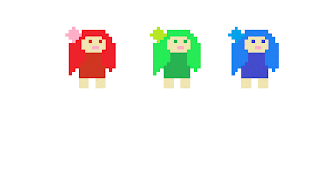

No comments:
Post a Comment