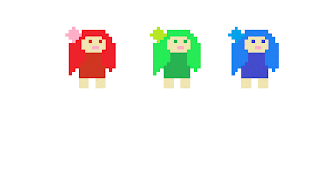Hello again, this time we will be looking at the Pitch Document or Proposal and discussing its various aspects.
The pitch usually comes after a publisher has looked over your concept document and decided there might be something to it. This is usually the first important step in building a good relationship with a publisher and is also a proof of the ability of a developer to stand their own. Sometimes a pitch might be the 1st document a publisher sees from you skipping altogether the brief high concept. A typical pitch document consists of several key elements that are as follows:
Outline of the Project
Here you will be looking to convey the project as clear and as intriguing as possible. It is a section not unlike the high concept, but a bit longer. Usually it spans one or two pages detailing the main mechanics and what the game is all about.
Business Information
This is probably the most important section of the document in regard to showing the publisher that the developer is a serious and capable bunch! This section is a bit longer and the developer has to include relevant information about several key subjects.
Costs - the developer has to show realistic estimates of the costs, show them you understand the math, but don't try to explain it to them! The publishers work with money a lot more, so to speak, so they will know if you are pulling numbers out of a hat or if you are way off.
Timetable - know your (time) limits. Identify key areas as milestones in development. Here you should strongly relate time with costs and show them you can plan for issues as well. Contingency plans and buffers, while realistic, will be greatly impressive.
* As far as costs and time goes there are a number of tricks and methods you can use that are mostly described and could be learned from project management/software project management books and web resources. For example estimating that your staff will work 6 days a week is quite a bad idea and building your timetable around that assumption is a good way to lose money fast.
The team - like with costs and timetable, this section is also all about credibility! If your numbers are correct you are way ahead, but if you can showcase your team whether it is with art, technological prowess or simply by having a renowned person in your company's midst, you should include that.
Additionally you will be looking at things like the target market/s, formats (platforms), possible holes in the market that your game seeks to explore (i.e. "Nobody has developed an X type of game in the last few years and we are seeking to exploit that."), languages, etc.
Demo
And last but not least there is the Demo. Now some might argue a demo is not a mandatory part of a pitch, but in my opinion publishers nowadays expect a demo anyway, so you better have one. Don't be confused - a demo in the pitch is not the same demo you see before a game comes out. On the contrary, it is a prototype of the game, featuring core mechanics (maybe even not all) and possibly innovative features that make your game unique. It is of utmost importance that your demo runs smoothly without glitches and bugs. Your demo will mostly be viewed by non-technical people so for them it is important to look and feel good rather than what is under the hood.
In conclusion, what you are aiming at with your pitch is to have your idea, your game accepted for development. You are basically attempting to convince people to give you money to make it. I reiterate - it's about credibility, you should appear like a capable company or you probably won't get the deal. Have finance information to backup your estimates, have tables to show how you will manage your project in time. Support your idea as much as possible. An example is if a renowned person in the industry thinks your idea is the next big thing, mention it!
-----------------------------------------------------------------------------------
Until next time.
Game Design, Reviews and Analysis. Follow me on Twitter - Nom7ak. Follow me by email.
Sunday, June 12, 2011
Wednesday, June 8, 2011
Game Designer Portfolio - Part 4
Hello again, I was not going to post today, but I want to be consistent, so there. This is a game I created a while ago. It features a car driving down a very bad road (hence the name). There is not much to explain here but the controls.
Use arrows to accelerate, break and move left or right.
Use space bar to shoot at incoming barrels.
Collect Nitro to move faster for a short period of time.
If controls do not respond - click on the flash window (the game).
Here is the link: BAD ROAD RACER
Let me just add a quick disclaimer here. I did not create the car asset as well as the barrels, the potholes and the nitro. They were images I downloaded, credit goes to whomever credit is due.
-----------------------------------------------------------------------------------
Until next time.
Use arrows to accelerate, break and move left or right.
Use space bar to shoot at incoming barrels.
Collect Nitro to move faster for a short period of time.
If controls do not respond - click on the flash window (the game).
Here is the link: BAD ROAD RACER
Let me just add a quick disclaimer here. I did not create the car asset as well as the barrels, the potholes and the nitro. They were images I downloaded, credit goes to whomever credit is due.
-----------------------------------------------------------------------------------
Until next time.
Monday, June 6, 2011
Game Designer Portfolio - Part 3
I would like to show you a game I created recently. Since I have not yet implemented the tutorial I will also post the User Guide that goes with the project. It is far from perfect and I am by no means an expert in writing guides. That is why I am interested if the guide actually helped you understand the game, add a comment and tell me what you think.
Here is the link for the game: BATTLE FOR THE ISLE OF DAWN
(Use the "Play flash fullscreen" option to view in fullscreen mode)
And here is the guide for the game. (Just a note, it is quite a bit detailed.. and probably confusing at times, oh well.)
If you have any questions/suggestions/anything feel free to message me!
Edit: There seems to be a problem with the stats window (upper left) both in low and high res. Enemy unit count might not be visible sometimes.
Update: Problem should now be corrected when the game is played in fullscreen mode.
F2, D2, C3, A2
Each CASTLE CONTROLLED provides from 0-20 depending on the player.
Here is the link for the game: BATTLE FOR THE ISLE OF DAWN
(Use the "Play flash fullscreen" option to view in fullscreen mode)
And here is the guide for the game. (Just a note, it is quite a bit detailed.. and probably confusing at times, oh well.)
If you have any questions/suggestions/anything feel free to message me!
Edit: There seems to be a problem with the stats window (upper left) both in low and high res. Enemy unit count might not be visible sometimes.
Update: Problem should now be corrected when the game is played in fullscreen mode.
Battle for the Isle of Dawn
User Guide
I. Requirements
Battle for the Isle of Dawn is a game of conquest, resource and army management. You will be required to do all three to achieve victory. To run the game you are required to have any of the following.
Adobe Flash CS3 or above.
Flash Player (to run the executable in .swf format).
*If resolution is a problem (game is set at default 1280x720) please open
View -> Show All on your flash player.
II. Instructions and GUI Elements
This section details the elements you will see in the game and what they mean in addition to rules and regulations of the game.
This is the game board and this is where most of the action takes place. There are 24 areas marked with a letter-number combination (A1, A2, D3, F1, E4 etc.). Each area is selectable and when selected the following window will open.
Now let’s see what does this window allows us to do while playing. Here is another image with some areas highlighted.
As you will notice the white boxes (two in the yellow areas and two more under them) are input boxes. This means that you may write numbers and letters into these boxes. This is in fact the way the game works and
how the human player declares their moves.
To move units first SELECT AN AREA on the game board. The movement window will pop up on the left side of the screen as shown. In the BLUE CIRCLE in the upper right corner of the movement window you will see the area YOU HAVE CURRENTLY SELECTED. In the input box next to the “Move to:” text, write the DESTINATION (TARGET AREA) where you would like your forces to travel. For this example it is E2. Always make sure you enter a NEIGHBORING area to the one that you have SELECTED. In case you enter an invalid “Move to:” location you will get an ERROR and be allowed to try again.
On the right side under the blue circle there is a count of what units are currently into the area you have selected. Consult that information before entering how many units of any type you would like to move to the target location. In the example case it is TWO FOOTMAN from F2 to E2.
AFTER you successfully execute a move the window to the left will pop up automatically. It is the RECRUITMENT WINDOW and it allows you to recruit (Build, Train, Make) new units on the board according to your resources.
This is also the way the board looks after move from F2 to E2 of 2 Footman has been executed from the previous example.
Here you may recruit new units by first typing the RECRUITMENT LOCATION at the input box next to RECRUIT UNITS AT in the upper side of the box (upper yellow circle). For the example the F2 area is selected for recruitment. Next to each unit FOOTMAN, KNIGHT or PALADIN there is also a blank input box in which the player may enter the amount of that unit they wish to recruit. The COST of each unit is printed against it on the recruitment window. Player RESOURCES are shown on the lower right side of the game screen (yellow ellipse).
IMPORTANT: UNITS MAY ONLY BE RECRUITED AT FOUR AREAS ON THE BOARD (CALLED CASTLES), THOSE ARE:
F2, D2, C3, A2
In addition you must be IN CONTROL of the area you want to recruit units at.
After you have selected where (if at all) you wish to build you select the RECRUIT button in the lower right corner to recruit or alternatively the SKIP button to skip recruiting this game round and save resources for the next.
This is an example of an area and what are its attributes. F2 is an area that has a Castle Icon, a Gold Mine icon and a House Icon. Some areas only have one or two and other areas have NONE of these ICONS
.
CASTLE – they are important for two reasons. One – they allow recruitment. Two – they are worth a lot of Conquest Points.
GOLD MINE – at the end of each GAME ROUND an area with this ICON will provide ONE GOLD to the player that CONTROLS the area.
HOUSE – at the end of each GAME ROUND an area with this ICON will provide ONE MANPOWER to the player that CONTROLS the area.
In Battle for the Isle of Dawn players constantly try to control any number of areas by moving forces into them. An area is CONTROLLED by one player or another whenever:
A) There are forces PRESENT in the area that belong to that player
B) There WERE forces in the area that belonged to that player and the ENEMY has not ENTERED the area yet to claim it for themselves.
LARGE GREEN DOT – Indicates the presence of HUMAN PLAYER forces in the area.
SMALL GREEN DOT – Indicates there the area is under HUMAN PLAYER CONTROL but there are NO HUMAN PLAYER FORCES PRESENT at the moment.
LARGE RED DOT - Indicates the presence of AI forces in the area.
SMALL RED DOT – Indicates there the area is under AI CONTROL but there are NO AI FORCES PRESENT at the moment.
Whenever you mouse over an area you will notice this window in the upper left side of the screen.
This window shows the STATS of the area that the mouse is over at the moment. It details who CONTROLS the area, GOLD INCOME, MANPOWER INCOME and the various forces present.
BATTLE BEFORE IT IS RESOLVED
BATTLE AFTER IT IS RESOLVED
BATTLE OCCURS whenever two opposing armies find each other in a single area. If this happens the game is INTERRUPTED and the window on the LEFT appears. It details where the battle is happening, what are the units involved and prints a TOTAL ARMY STRENGTH value for both players. Each player then is allowed to PLAY A CARD and reveals it to the other player instantly and simultaneously executing the CARD EFFECT. A card is selected by clicking on it.
ONCE A CARD IS PLAYED IT IS DISCARDED AND MAY NOT BE USED UNTIL THE END OF THE GAME!!! THIS IS TRUE FOR BOTH THE HUMAN PLAYER AND THE AI.
Cards range in power as some multiply your whole Army Strength by 2 “x2” and others are more situational like “FK +2” which gives +2 STR for each Footmen-Knight you have in your army for the battle. In that case it would be “+4” whereas “x2” would be “+6” for the battle. Discover what other cards do on your own!
After you select a card the AI reveals its card and you see the BATTLE RESOLVED WINDOW on the RIGHT. In that case the AI played “-9” card and deducts 9 of the players TOTAL ARMY STRENGTH. The played had played “FK +2” gaining 4 which gives him 10 and -9 from the AI card leaves the human player at 1 total army strength. The AI has 2 and 2 > 1 therefore the AI wins the battle. WHOEVER LOSES THE BATTLE LOSES ALL UNITS IN THE BATTLE. The game then continues as usual.
In case of a TIE another card is played by both players until resolved.
Last but not least the VICTORY CONDITION.
To win the game a player has to acquire 150 CONQUEST POINTS.
Each CASTLE CONTROLLED provides from 0-20 depending on the player.
For the HUMAN PLAYER:
F2 = 0 points. D2 = 5 points. C3 = 9 points. A2 = 20 points.
For the AI:
F2 = 20 points. D2 = 9 points. C3 = 5 points. A2 = 1 point.
EVERY OTHER AREA CONTROLLED provides 2 CONQUEST POINTS at the end of the game round.
Game Round
Step 1: Human Player Movement
Step 2: Human Player Recruitment
Step 3: AI Movement
Step 4: AI Recruitment
Step 5: Gain resources and Conquest Points (Both Players)
-----------------------------------------------------------------------------------
Thank you for reading, until next time.
Thank you for reading, until next time.
Sunday, June 5, 2011
Game Designer Portfolio - Part 2
First, I would like to apologize for leading you on in my last post. The document I posted was in fact not a Pitch document but rather a High Concept. The difference being that a Pitch comes after the High Concept in any publisher's office. The high concept I posted however is a bit longer than what you would want, even though it is not something critical you shouldn't make your high concept longer than 3 pages. It is meant to sustain and spark interest rather than to explain everything.
In the example I have given below I have made several mistakes where my High Concept and Story sections are longer than they are supposed to be. Remember the concept document should be punchy rather than lengthy. Often designers and teams writing these documents would refer to other games to explain a certain mechanic i.e. "Like the shadow gem in the Thief games, but for sound.". This is not only absolutely acceptable, but encouraged. Doing that also could reinforce the belief that your concept is good by referencing successful games and their mechanics. Another mistake I made was not referencing at all games with similar mechanics such Trine.
The point of the High Concept is mainly to get a meeting or interest from the publisher. Just a quick refresh for the people that might not be aware of how this works - game developers (companies that develop games) usually seek publishers (companies that publish games) with proposals for games. The publisher than reviews those and meets a few more times with the developer, if all goes well a deal is struck and the publisher funds the development of the game. Sometimes publishers seek developers and sometimes a publisher and developer are the same thing but let's keep it simple. What the publisher will look in any one High Concept is the potential for profits, remember publishers receive hundreds of concepts every day, but they cannot meet with everyone so they select just the ones that make an impact.
Here are a few tips for writing a good concept doc:
a) Short and concise - they don't have all day, make sure it doesn't take more than 10-15 minutes to read your whole document
b) Be realistic - do not promise the next MMO that will trump WoW, look at what you have and what you can achieve realistically.
c) Gameplay, gameplay, gameplay - at this stage you will not be talking about graphics, maybe mention of the visual style, but most importantly you are looking at gameplay! By reading the document they should be intrigued and thinking how fun it would be to play your game.
d) Business later - don't even think of explaining how your game is going to be a hit and make them all rich, such statements do nothing to get you a meeting with the publisher.
Now, looking back at my concept in the previous post you will notice it almost exclusively focuses on gameplay and that is a good example of explaining gameplay in my opinion, with the exception of the missing references and some sections being longer than they ought to be.
Take a look at this, it is a High Concept for another game, you will notice the structure of the document is quite different. This is a more standard structure that is seen more often.
-----------------------------------------------------------------------------------
Until next time.
In the example I have given below I have made several mistakes where my High Concept and Story sections are longer than they are supposed to be. Remember the concept document should be punchy rather than lengthy. Often designers and teams writing these documents would refer to other games to explain a certain mechanic i.e. "Like the shadow gem in the Thief games, but for sound.". This is not only absolutely acceptable, but encouraged. Doing that also could reinforce the belief that your concept is good by referencing successful games and their mechanics. Another mistake I made was not referencing at all games with similar mechanics such Trine.
The point of the High Concept is mainly to get a meeting or interest from the publisher. Just a quick refresh for the people that might not be aware of how this works - game developers (companies that develop games) usually seek publishers (companies that publish games) with proposals for games. The publisher than reviews those and meets a few more times with the developer, if all goes well a deal is struck and the publisher funds the development of the game. Sometimes publishers seek developers and sometimes a publisher and developer are the same thing but let's keep it simple. What the publisher will look in any one High Concept is the potential for profits, remember publishers receive hundreds of concepts every day, but they cannot meet with everyone so they select just the ones that make an impact.
Here are a few tips for writing a good concept doc:
a) Short and concise - they don't have all day, make sure it doesn't take more than 10-15 minutes to read your whole document
b) Be realistic - do not promise the next MMO that will trump WoW, look at what you have and what you can achieve realistically.
c) Gameplay, gameplay, gameplay - at this stage you will not be talking about graphics, maybe mention of the visual style, but most importantly you are looking at gameplay! By reading the document they should be intrigued and thinking how fun it would be to play your game.
d) Business later - don't even think of explaining how your game is going to be a hit and make them all rich, such statements do nothing to get you a meeting with the publisher.
Now, looking back at my concept in the previous post you will notice it almost exclusively focuses on gameplay and that is a good example of explaining gameplay in my opinion, with the exception of the missing references and some sections being longer than they ought to be.
Take a look at this, it is a High Concept for another game, you will notice the structure of the document is quite different. This is a more standard structure that is seen more often.
Maze (3D Shooter)
Pencho Semov
High Concept
Fun, engaging 3D shooter that has the player fighting for their life in a labyrinth filled with laser turrets, various enemies and traps. The player will have to navigate numerous obstacles to reach the exit at the end of each level.
Features
· Classic 1st person view with several weapons at the player’s disposal.
· Laser turrets are scattered across the maze aiming in random patterns that the player must avoid and destroy the turrets at the same time in order to proceed.
· Various traps endanger the player’s health at any time.
· Enemies wonder around in the maze ready to attack the player.
· Non-linear areas exist in order to let the player escape from or engage a monster in more than one way.
· Health packs could be found in shadowy corners and help the player restore lost health.
· Jump feature allowing the player to overcome giant gaps filled with nasty substances.
· Random turret placement each new game for re-playability and surprise fun.
· Several weapons aid the player including a shotgun!
· Easy to navigate interface and informative HUD showing everything that the player needs to see, including health, ammo, timer and aim.
· Other tools such as a flashlight aid the player in darker areas or a steal pipe to smash crates.
· Maze-like level architecture with lots of narrow corridors and rooms with different puzzles of laser turrets.
· Darker areas where the player MUST rely on their flashlight to survive.
· Ammo is limited so the player will have to make tactical choices of what to destroy in each room in order to proceed.
· The dark and claustrophobic atmosphere of levels will also be reflected by the monster and turrets design. The player feels totally alone in a hostile environment that provides for some oppressive survival fun.
Player Motivation
A timer tracks how well the player is doing. If they complete a level faster they are awarded additional points based on the time as well as how many turrets they have destroyed, ect.
Genre
Classic tactical 3D shooter with Portal’s claustrophobic atmosphere and a horror theme to the level design (as opposed to a clean, high-tech lab). Traps, creatures and turrets further enhance the effect. Tactical element added in the form of player decisions on how to spend limited ammo and resolve situations. Fast paced gameplay if fighting for score that requires quick thinking or slow and careful advancement through the maze for players that just want to enjoy the ride.
Target Customer
1st Person shooter fans will enjoy the presence of monsters to shoot as well as the tactical element. On the other hand some fans of the horror-survival genre will definitely enjoy this game as well.
Competition
Most FPS games that involve puzzles and require cleverness to overcome levels such as “Amnesia – Dark Descent” (even though there is no shooting) and "Call of Chulhu: Dark Corners of the Earth".
Unique Selling Points
· Crazy traps that give some indication prior to damaging the player, but still require quick reaction to dodge for challenging gameplay.
· Weapons and gadgets that are unique and aid the player in useful ways.
· Graduate increasing difficulty curve that provides more and more challenging situations and puzzles for the player to solve.
· Monsters that suddenly pop behind a corner bringing the survival-horror element to the game.
Target Hardware
PC.
Design Goals
· Create interesting yet doable situations that force the player to think and find the correct actions to get through.
· Make every tool (and weapon) available to the player useful in some way.
· Design levels in such ways that the player might find a health pack or ammo just when they need it.
· Use lighting to great effect to generate proper atmosphere. Also with the flashlight in darker areas it will be a key gameplay feature.
· Implement mouse control and HUD that are adequate.
· Make enemies chase players intelligently.
· Make non-linear parts to each level to enrich the feeling of being in a maze.
Story
“You wake up in dark and mysterious maze with only a flashlight. You don’t remember anything of how you got there or who you are. It’s up to you now to discover those things and more… for the horrible maze holds a dark and terrifying secret…”
Graphic Design Preview
· HUD, look and feel of the game
· Sample level design
Game Overview
We are looking at a 3d shooter that implements survival-horror theme and oppressive environment that forces the player to solve puzzles and think fast in order to survive.
The game will also feature:
· Music and random sounds depending on the area that the player is currently in.
· Story elements in the form of written messages on the maze walls.
· Menu that pause the game and lets the player save/load their progress, restart level and/or chose different options (sound, video, preferences).
-----------------------------------------------------------------------------------
Until next time.
Friday, June 3, 2011
Game Designer Portfolio - Part 1
Hello,
Before you start reading I would like to stress that the Story element of the pitch is a bit of a joke, thus shouldn't be taken too seriously. I did not change it because I like the cheesiness of it all. Enjoy and welcome to my blog!
Pixie
Pencho Semov
High Concept
“Pixie” is 2.5D platformer and it tells the story of Pixie who lives in a peaceful CRT computer screen world. She will have to navigate numerous platform-based levels to reach and defeat the evil Doctor Artifact. Pixie has the uncanny ability to change her color to any of the three colors (Red, Green and Blue) and this might just give her the edge she needs to rid the system of all the errors Doctor Artifact has unleashed…
Features
· Unique Visual Style – the game world is essentially inside the computer screen thus it will have motives to represent just that with mostly using the red, green and blue colors (and shares of) to communicate how Pixie is traveling inside the screen defeating errors (enemies).
· Variety of Enemies – Pixie will have to face numerous enemies that are of different colors as well as based on various mechanics. Some enemies will be stationary and fire rapidly but be easier to target, whereas some will be mobile and harder to hit. Flying enemies, fast, slow invulnerable, exploding and many more.
· Pixie’s Story – the game will tell a heartwarming story. The narrative will be well crafted with dialog boxes popping up in strategic places during levels showing conversations between Pixie and the various other characters. There will be character development, some friends become enemies and some enemies become friends.
· Challenging Gameplay and Competitive Play – the game will keep score based on completion time, life left at the end of the level, enemies defeated ect. This information will be stored into a High Score table. This allows inexperienced players to complete the game and not feel pressured. Hardcore players on the other hand may try and achieve top high scores by completing levels fast and flawlessly. The game will upload session results at a High Score website.
The Story so far...
Somewhere in a CRT monitor the pixels lived in peaceful order, working together to compose many images every second but one day a mysterious illness fell upon them. Some started growing gray and eventually black never to glow in the three magic colors again. Others began to disobey and turn on and off or into queer colors whenever they wanted. Eventually the images that they showed turned into a mess. Pixie, who worked on the background replacing damaged pixels, could not compensate for all the errors, thus she decided to embark on an adventure inside the monitor to find the source of the mysterious plague that threatens her very world…
Gameplay
I. Pixie
Movement
Pixie is the character the player controls. She moves in the world via the arrows on the keyboard (left, right). She also has the ability to jump which is essential for navigating the platforms in the pixel world.
Combat
Pixie’s main way to destroy enemies is by shooting (firing) differently colored projectiles at them. She can shoot at 0, 45 and 90 degree angles and shoot down while jumping. The direction is aimed using the arrow keys (i.e. if Pixie wants to shoot at a 45 degree angle she has to move forward and shoot because the player will be holding the right and up arrow keys while pressing space to shoot). Alternatively, the shift key may be used and that forces Pixie to be stationary while the player aims his attacks.
Pixie has the ability to switch between three forms using the 1, 2 and 3 keys on the keyboard. These are – Red Pixie – 1, Green Pixie – 2, Blue Pixie – 3. Each form has its advantages and drawbacks.
Red Pixie
· Fires red projectiles that destroy green and blue enemies
· Immune to red attacks (projectiles)
· Gains a movement speed bonus (Bonus)
· If Red Pixie takes a hit she loses double the health (Drawback)
Green Pixie
· Fires green projectiles that destroy red and blue enemies
· Immune to green attacks (projectiles)
· Green projectiles are much faster than Pixie’s red and blue projectiles (Bonus)
· Green Pixie’s jump height and movement speed are halved (Drawback)
Blue Pixie
· Fires blue projectiles that destroy red and green enemies
· Immune to blue attacks (projectiles)
· Blue Pixie can jump higher than normal and can double jump (Bonus)
· Blue Pixie’s fire rate is lower (can’t shoot as many projectiles) (Drawback)
II. Enemies
Enemies will come in different forms and colors of course. Here are some of the foes Pixie will face along her adventures.
The Red, Green or Blue Hogs – These are solid color pixels of one color that move aimlessly about an area and if Pixie touches them they disappear and deal damage to her. They take a lot of shots to kill but do not represent an immediate threat.
Red Bulls – These beastly pixels have gone bad with the essence of red, they will charge at Pixie whenever she is in range. Difficult to avoid.
Greengo’s – Green and pissed, these pixels live on the tough side of the screen. They will shoot Pixie with a spray of green projectiles. Very dangerous.
Bluefangs – Flying evil little things the Bluefangs are. They will try to drop a mysterious blue “liquid” on Pixie whenever they are above her. Sneaky!
Imposters – Perhaps the trickiest of all the crazed pixels, they are driven mad and unsure of what color they want to be so they will change periodically shooting Pixie with any of the three colors.
And many, many more…
III. Game Modes and Characters
The game has two modes of play – Story Mode and Select Level. In Story Mode the player starts from level one and progresses as much as possible. Additionally High Scores will only be kept for Story Mode game sessions. In Select Level the player may chose to go through any level they desire to practice.
Here are some of the characters that the game will feature in the story.
Pixie – The protagonist of the story, young, skillful and pretty (by pixel standards!) Pixie will have to overcome many challenges.
Sir Pixelot – Pixie’s mentor and former knight of the screen, he will guide her with information and tips.
Doctor Artifact – the evil doctor whose motives for destruction remain shrouded in mystery...
Gabriella – Pixie’s best friend in the whole three by four world. Will she be abducted at some point? Nobody knows!
IV. Level Design
The game levels will be 5 to 10 minutes long sequences of platforming sections with increasing difficulty and enemy density. First levels will be fairly easy providing the player with a chance to grasp the mechanics of the game. Mid-levels will require the player to use the 3 forms Pixie can take on and master the gameplay. End game levels will be very hard and will require creative use of the game mechanics to overcome the challenges that will lay there all ending in a climactic boss fight.
V. Other
Here is an example HUD concept.
The game menu will appear when the ESC key is pressed and will have the following components:
Story Mode – begins the Story Mode of the game
Select Level (Practice) – Select level and practice
High Scores – Opens a link to the High Scores website
Options (?) – Various options
Exit – Exit game
-----------------------------------------------------------------------------------
In my next post I will discuss how to write a proper pitch document, what is the purpose of a pitch document and what mistakes I made in this pitch and how to avoid them.
Subscribe to:
Comments (Atom)